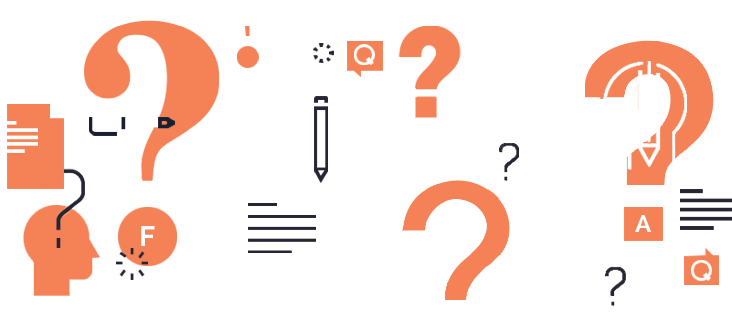
FAQ
General
What software is pre-installed on desktop?
You can find the complete list here
Am I able to install new apps to desktop?
Only if administrative access is not required.
How fast should be my internet to use Virtual Desktop?
The short answer is "as fast as you can get". Speed from your desktop browser to your BurnerBrowser® desktop should be as fast as possible. The speed of the website you're browsing to from your desktop browser should be fast as well.
Will I be able to watch video on my desktop?
You can, but again, it all depends upon the connection speeed to your BurnerBrowser® Desktop, and the speed from your BurnerBrowser® Desktop to the source of the video. It always helps to drop the video quality from the default 360p to 240p or lower.
Can I use VPN from my BurnerBrowser® desktop?
Yes, you can. You can add as many of your own private VPN servers, and/or add a third party VPN option for an additional cost. Choose add-on and click "Add Service" from "My Desktop" page.
What if I need access from country which is not in list?
Please send an email to support@BurnerBrowser.com with your request and we'll do our best to accommodate.
Will I be able to access deep web from my desktop?
Yes, TOR is pre-installed on desktop.
Where are my desktops physically located?
Desktops are randomly launched within one of our hosting provider facilities around the globe.
What operation system is on desktop?
It is a hardened and secured version of the Linux Operating System.
Will I get a different IP every time?
You will get a randomly assigned IP address each time.
What happens with my data on desktop if I terminate it?
All data and files on your desktop are wiped and gone forever.
How can I store data persistently on my desktop?
At this time it is not possible. We do provide the ability to get to DropBox, Box, and Google Drive from the desktop.
What ports are open on my BurnerBrowser® desktop?
Only port 443 is open for inbound connections from your local device's browser. All outbound ports are open from within the BurnerBrowser® desktop.
How do we know you're telling us the truth about all the features that keep my use secure, private, and anonymous?
We are willing to work with anyone to audit our setup, so you can verify what we say.
What browser should I use?
In our opinion, Chrome seems to work the best.
When I watch videos, sometimes its choppy. What can I do to help?
Video as well as the performance of your desktop is affected by all technology components in the chain: How fast your machine is, how fast is the connection between your desktop browser to your BurnerBrowser® desktop, how fast is the network connection from the BurnerBrowser® desktop to the site where the video is hosted, and how fast is the video site able to stream the video itself. Lots of pieces, but unfortunately that's the reality, but there are a few things you can do to make help things along: 1) reduce the video quality - for example if watching Youtube, click the gear icon and reduce the video quality to 240P or even 144P, 2) make the window size of the video smaller. The smaller the video are, the less data has to be sent to repaint the changes from frame to frame on the video, and 3) don't move your mouse or hover over your desktop window with your mouse as the BurnerBrowser® desktop detects that as something you want to do and that can slow things down.
Security
What encryption do you use to secure the connection?
Connection between you an your desktop is secured with SSL, just like access to your banking website.
How is data removed when I turn my desktop off?
We use the method approved by the US Department of Defense. As an option, we have BleachBit installed on the desktop so that you can use to do a wipe yourself.
What if I need extra security?
You can use your private VPN on desktop.
Can you or anybody see what am I doing on my desktop?
No, you're connected directly to your desktop, nothing is in between.
How can I ensure you are not keeping logs?
The system architecture allows no possibility for us to keep logs. You're always connected directly to your desktop.
What does my connection to desktop look like for somebody who is sniffing the line? (IT department, hackers, etc.)
It looks like a connection to any other website, and it is SSL-secured.
Is there anything in between my local browser and my BurnerBrowser® Desktop?
No, there is nothing in between your browser and your BurnerBrowser® desktop connection. It is a direct connection, and we don't go through any kind of gateway, proxies, nothing. This ensures that your connection to your BurnerBrowser® desktop is yours and yours only
How can I make sure that I'm the only one that can connect to my desktop?
The only way to connect to your desktop is via the URL available in the portal. That URL is created with a unique key that is regenerated each time you either click launch for the first-time launch, or click the connect link to reconnect to your desktop. Further, your desktop will only allow a single connection at a time, which means if you are connected, no one else can connect.
Do you have access to our running desktops?
No. We've configured the image so that there is no possible way for anyone to get into the server other than through the portal. Details for Linux Desktop: Only port 443 is open to the outside world, no ssh server is installed, no sudo installed, no other user accounts other than yours, we use one-time authentication tokens instead of usernames and passwords that are uniquely generated for each launch and connect, the root account is completely disabled - even from a console access at the hosting provider.
How do I know access to my desktop is secure?
The desktops have been designed to only allow connection with a unique token that's generated each time you launch or connect. Further, your desktop only allows a single active session connected to it at any given time.
Can your hosting provider get into my desktop and see what I'm doing?
No. All access and login capability has been turned off with the exception of your ability to connect to your desktop.
Subscriptions
Do you offer a trial period?
We do not currently offer free trials, but we do offer demos upon request.
Invoice Request
We do not currently have a mechanism in place to generate a full invoice. However, we can provide a record of your last 5 transactions via email. Simply contact support and provide us with your username so we can assist.
Virtual Desktop
What if I want to save my data somewhere?
Saving your data is easy. The virtual desktop has the ability to connect with Google Drive and Box.com through a menu item, and the DropBox client is installed. You can always save locally and use any cloud storage provider’s web-based interface to upload documents and files.
Am I able to install new apps to desktop?
Only if administrative access is not required, but remember nothing installed or saved on the desktop remains after you Burn your server.
How fast should be my internet to use Virtual Desktop?
The short answer is "as fast as you can get". Speed from your desktop browser to your BurnerBrowser® desktop should be as fast as possible for the best experience.
Will I be able to watch video on my desktop?
You can, but the quality depends upon the connection speed to your BurnerBrowser® Desktop, and the speed from your BurnerBrowser® Desktop to the source of the video. It always helps to drop the video quality to 240p or lower and to keep the viewer window as small as possible.
Can I use VPN from my BurnerBrowser® desktop?
Yes, you can. You can add as many of your own private VPN servers for an additional cost. Choose add-on and click "Add Service" from "My Desktop" page.
What if I need access from country which is not in list?
Please send an email to support@BurnerBrowser.com with your request and we'll do our best to accommodate.
Will I be able to access dark web from my desktop?
Yes, the TOR browser is pre-installed on desktop.
Where are my desktops physically located?
Desktops are launched based on a randomly chosen hosting provider for the requested location.
What operation system is on desktop?
It is a hardened and secured version of the Linux Operating System.
Will I get a different IP every time?
Yea. You will get a randomly assigned IP address each time.
What happens with my data on desktop if I Burn (terminate) it?
All data and files on your desktop are wiped and gone forever.
How can I store data persistently on my desktop?
We do provide the ability to connect to Dropbox, Box, and Google Drive from the desktop. If you do need to store data on the desktop or have other requirements, contact us for a free custom solutions consultation.
What ports are open on my BurnerBrowser® desktop?
Only port 443 is open for inbound connections from your local device's browser. All outbound ports are open from the BurnerBrowser® server/desktop.
How do we know you're telling us the truth about all the features that keep my use secure, private, and anonymous?
We are willing to work with anyone to audit our setup, so you can verify what we say.
When I watch videos, sometimes it's choppy. What can I do to help?
Video as well as the performance of your desktop is affected by all technology components in the chain: How fast your machine is, how fast is the connection between your desktop browser to your BurnerBrowser® desktop, how fast is the network connection from the BurnerBrowser® desktop to the site where the video is hosted, and how fast is the video site able to stream the video itself. Lots of pieces, but unfortunately that's the reality. But there are a few things you can do to make help things: 1) reduce the video quality - for example if watching Youtube, click the gear icon and reduce the video quality to 240P or even 144P, 2) make the window size of the video smaller. The smaller the video are, the less data has to be sent to repaint the changes from frame to frame on the video, and 3) don't move your mouse or hover over your desktop window with your mouse as the BurnerBrowser® desktop detects that as something you want to do and that can slow things down.
VPN/Socks
What open ports are required?
Everything uses port 443: VPN udp and tcp protocols listen on port 443, and the Socks Proxy also listens on tcp port 443.
Will this unblock Netflix and other geo-restricted content?
We are not in the business of trying to bypass copyright censorship. We are not saying you can or you can’t, but Netflix and companies of their same size are very sophisticated in their efforts at preserving their digital copyright.
What kind of performance do I have watching Youtube Videos?
It should be pretty good! Outside of the normal Internet hiccups, the main limitations in performance for any connection would be the network performance between the source and your private server, and the network performance between your device and your private server. Performance is the sum of the network parts, so as long as these are ok, you should be good to go! If you do have issues, you can try dropping the video quality to a lower resolution.
So each private sever has both VPN and Socks5 proxy capability?
Yes! You can have up to 5 simultaneous VPN connections and 5 Socks Proxy connections all running at the same time on different devices.
Where are my servers physically located?
Your server is launched in the country of your choice at one of our many data centers.
What software will I need for a VPN connection?
We recommend and provide instructions for using the OpenVPN client for Windows, Linux, iOS, and Android. For Mac, we provide setup instructions for Tunnelblick. You can use any other OpenVPN compatible client like Viscosity as well.
Does the VPN have a kill button to automatically disable the network if connection to the server is lost?
The OpenVPN client has this built-in which is one of the reasons we recommend using it. Once you connect successfully to your server through your OpenVPN client, any time the connection is lost between your device and the server your network connection on your device becomes blocked until your VPN server is available again. Thus, you won’t have any chances of leaks. The best practice is to enable the VPN client and leave it enabled, and as long as your server is reachable, you’re fine.
Mobile App
Why is having my own private server important?
Because it’s yours and yours only. You are not sharing with anyone, and anything done through or on that server is under your complete control. When you create it it’s yours, when you Burn it, it’s gone.
What devices can I run the app on?
Right now, only the iOS version is available for phones and tablets, but the Android version will be out very soon.
Can I share my subscription on multiple devices?
Yes, simply install the app on the devices and have an active subscription.
Is this like Tor, or does it use the Tor network?
No. It’s not Tor and it does not connect to the Tor network. BurnerBrowser® provides more privacy and anonymity than Tor. Your BurnerBrowser® servers are exclusively yours, and anything you do with BurnerBrowser® stays within the browser app and server only. Once you Burn, all your activities are gone forever. Tor servers are shared and donated by the Tor community, so you really don’t know who is running a Tor node or relay.





